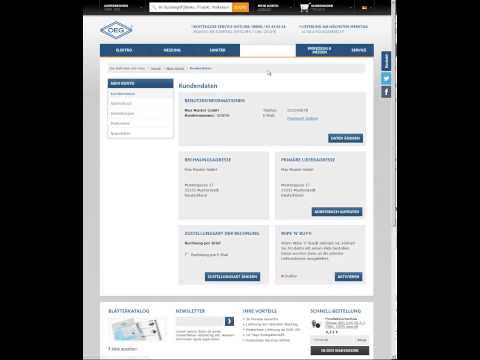FAQ
Here you will find answers to the most frequently asked questions. If you have other questions, please click Contact and send us your request.
-
Search
-
How can I use the Search even better?
You can use different tools to reach your goal more quickly and accurately.
Use "+" sign to obtain a result that contains several terms simultaneously. Let me give you an example: The search for "ignition electrode+Viessmann" returns all the items containing the three terms.
In order to obtain the largest possible selection, please use the pipe sign "|". The search for "ignition electrode|Viessmann" returns all the items containing one of the three items, i.e. all items with the term "ignition", with "electrode" and all items with the term "Viessmann". The outcome will therefore be substantially larger than the search by the "+" sign.
You can also work with the "" sign. This replaces an indefinite number of signs. The search for "hygtank" returns all corresponding items that have one or more letters/words between the term "hyg" and "tank". In this case, the result is "hygienic storage tank".
-
-
Returns & Exchanges
-
How can I stop the processing of my order?
As soon as you have sent off your order it is not possible to cancel or stop it since commissioning starts immediately. If you do not need the goods simply refuse the delivery.
-
-
I am not sure
-
How to learn more about the shop?
We do like to make your first steps through the shop together with you. For this purpose, you can make an appointment with us. An OEG staff member will then explore the shop with you. For this, you can download the Teamviewer utility for Mac or Windows here. A callback for your support can be arranged here.
-
-
Account registration
-
How to become a customer?
Since we only deliver to professional contractors, we need your trade registration to open an account. You can upload the registration here . On working days your account will be activated within 15 minutes.
-
-
IDS - Connect Schnittstelle zur Handwerker-Software
-
How can I use the IDS Connect interface?
Configuration
The IDS interface for the OEG Webshop is configured in the craftsmen's software like this:
The access data are the same as for the normal web shop login. Note: The user name equals the customer number.
The OEG Webshop is available via the "Open-Connect" directory service. Note: The sector is unimportant as OEG is included in all available sectors.

If you do not use Open-Connect and need to store the URL of the interface directly in your software, please use the following URL: https://www.oeg.net/system/connect/ids
How do I transfer the shopping cart from the webshop to the craftsman software?
Please open the OEG webshop via craftsman software
You should now land directly on the shopping cart page in the OEG webshop. There appears, if you have items in the shopping cart, now under the shopping cart the button "SEND GOODS TO IDS".
Please press this as soon as you want to transfer the shopping cart to the craftsman software.

How do I transfer the shopping cart from the webshop to the craftsman software?
Please open the OEG webshop via craftsman software
You should now land directly on the shopping cart page in the OEG webshop. There appears, if you have items in the shopping cart, now under the shopping cart the button "SEND GOODS TO IDS".
Please press this as soon as you want to transfer the shopping cart to the craftsman software.

How do I transfer the shopping cart from the craftsman software to the OEG webshop?
For example, to transfer articles from an offer to the webshop, please select the "Export shopping cart" function in your craftsman software.
Then the webshop opens and the selected articles should have been added or updated in an existing or in a new shopping cart. The currently selected shopping cart can be identified by the following dropdown.

-
-
General questions
-
How to get a current datanorm
You can request a current datanorm file under customer data.
-
How to return items?
If you need to return items, please send us an email or call us. We will promptly have the goods picked up. We cannot accept goods returned to us being not prepaid.
-
Where do I find Operating and Mounting Instructions?
You find Operating and Mounting Instructions und details for the corresponding article. The details can only be seen after Log in.
-
How to change my contact data
You can change your data under "My account" on the top right side next to Search.
-
What can I do if I can't find an article?
If it is not possible to find an article in our Webshop using our Search and Find matrix, go to Product enquiries to get our help.
-
How to get the free storage box?
On request, you will get the free storage box after a purchase of over 300 € net value of goods. Go to the shopping basket and select the box at the bottom left with a check box. If you use Wipe 'n' Buy, you can define this as default in your customer data. Please note that the free storage box can only be selected if it is in stock. A subsequent delivery is excluded.
-
Where do I find a list of all my orders?
A list of your order can be otained under My account - Orders
-
-
Order proposal
-
How does the order proposal for employees work?
You can enable your employees for order proposals in your account. For your employees only the prices without your rebates are visible. So that the employee can make a price statement directly on-site and also write down an article for you as order proposal.
It works quite simply:
In "My account - contacts" you can create a new contact or edit an existing contact.
In this contact, you activate the checkbox "Create order proposal" and specify a username and password. After clicking "Save", your employee can log in with the username and password, fill his personal basket and then save it.
All existing order proposals can then be found in "My account - order proposals" and be added to your orders or can aso be ordered individually.
-
-
OEG Coins
-
What are OEG coins and how can I get them ?

OEG coins are a virtual currency which can be converted into vouchers in different graduations. The current account balance of your OEG-Coins can be found in "My account" - "OEG-Coins". At this point you can also create the corresponding vouchers. You can then redeem the vouchers in your shopping cart.
OEG coins cannot be exchanged for cash. They can only be offset against purchase orders.
You will get 1 OEG coin for each qualified product review. The review must contain at least 5 words.
-
-
Questions relating Wipe 'n' Buy
-
How to activate Wipe 'n' Buy?
The Wipe 'n' Buy function can only be activated under "My account" - "Customer data" at the bottom right. This function always applies to the primary delivery address.
-
How does Wipe 'n' Buy work?
With activated Wipe 'n' Buy your order will be executed immediately. This eliminates the rest of the order process. This only works with your primary delivery address and enabled Wipe 'n' Buy.
-
-
Shipping & Delivery
-
When will I receive my goods?
If you order goods in stock and your order is here by 8 pm, the goods will be dispatched on the same day and delivered the following working day. This also applies to goods you order during the weekend. Only the shipping of goods delivered on palets usually takes 48 hours.
-
How much are the shipping costs?
For orders from a goods value of EUR 150.00 and more, the shipping is free for you. Below that, you pay EUR 9.50 for deliveries to Germany, the Netherlands, Belgium, Austria, Luxemburg and EUR 19.50 for deliveries to Denmark, Poland, the Czech Republic, France, Italy and the United Kingdom. The shipping costs to other countries will be charged at cost. The COD charge is EUR 14.00. Shipping by forwarding agency within EU-countires are charged by EUR 90.00. Shipping to non-EU countries will be charged at cost.
-
What happens if I am not in the office/workshop when the delivery arrives?
If the parcel delivery service do not meet you they will leave a note which states the new delivery date.
-
Do I receiver a confirmation of my order?
We will only send you an order confirmation if ordered goods are not in stock. Otherwise we will ship your goods the same day you order them.
-
Where is my delivery?
We send you a confirmation of the shipment as soon as the goods leave our premises. This confirmation contains the number of the parcel and the name of the forwarder. Use this number to trace your shipment.
-
What is the minimum order value?
There is no minimum order value. OEG does not surcharge for small quantities.
-
-
Payment & Shipping
-
How can I pay?
With the appropriate credit standing, you will receive your goods on invoice, by direct debit or cash on delivery. In our shop you can also pay by Visacard, Mastercard, American express or by PayPal and Sofortüberweisung / iDEAL.
-
Transport insurance
For the insured shipping of your goods we will charge you a transport insurance flat rate of € 2.45
-
-
Glossar